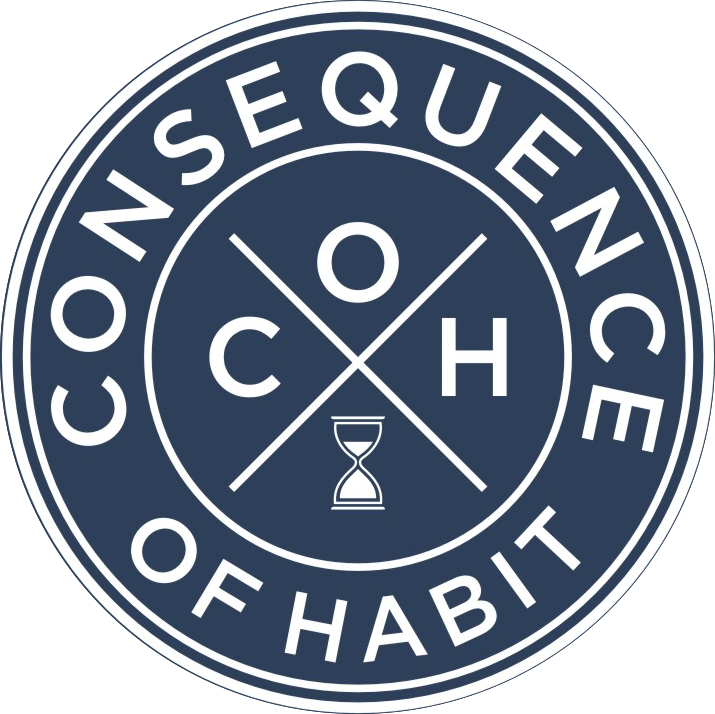Downloadable Calendar
Click the button below to download the calendar:
In this example, we create a simple HTML page with a heading and a paragraph explaining the purpose of the page. The tag is used to create a link, and the href attribute contains the content of the calendar file. The href attribute value starts with data:text/calendar;charset=utf-8, to specify the content type and character encoding. The rest of the value is the actual content of the calendar in the iCalendar format (.ics). You can modify the content to include your desired calendar events. The download attribute specifies the filename of the downloaded file. In this example, it is set to calendar.ics, but you can change it to your preferred filename. When the user clicks the "Download Calendar" button, it will trigger the download of the calendar file. The user can then save the file on their device. Please note that the example provided contains a single event on June 1st, 2023, for demonstration purposes. If you want to generate a calendar with multiple events, you'll need to modify the content of the href attribute accordingly. There are libraries available in various programming languages to help generate iCalendar files dynamically if you need more advanced functionality. Regenerate responseSubscribe to get access now
It all begins with an idea. Maybe you want to launch a business. Maybe you want to turn a hobby into something more.